
Welcome to the home of the



 |
Welcome to the home of the
|
 |
Play classic console games on computer emulators with their original controllers. These adapters are a USB interface that works with PC, Mac, Raspberry Pi, or game console that supports USB HID (Human Interface Device). No driver needed as the adapter is automatically recognized as a USB joystick/mouse.
2600 paddle support - both paddles work, and calibrated to give the same response and feel in Stella as on the real console.
For paddles and other analog controls on RetroPie and other Linux based systems, you may need to install the evdev-joystick found on the Help Page
** MiSTer **
Due to limitations in MiSTer's controller configuration, not all cores support the 2nd paddle, and the paddle scaling (response/sensitivity) may be off and not adjustable.
Fortunately, the 7800/2600 core has implemented a work-around to support both paddles.
The 2600 PDL has a paddle scaling setting for using 2600 paddles in the MiSTer 7800/2600 core.
However, I personally would use a SNAC when possible. As MiSTer is a hardware based emulator, using directly connected controllers makes the most sense. I would only use a USB adapter when there was no other option to use a particular controller.
** I have stopped making adapters **
| Supported 9-pin Controllers | Original 2600 | 2600 II | Vision | 2600 D9 | 2600 PDL | Ultimate 3 |
| Atari 2600 Joystick |
|
|
|
|
|
|
| Atari 2600 Driving |
|
|
|
|
|
|
| Atari 2600 Paddles (both paddles) |
|
|
|
??? |
|
|
| Atari 2600 Keypads |
|
|
|
|
|
|
| Atari 2800/Sears Video Arcade II |
|
|
|
??? |
|
|
| Atari 7800 Pro-line/CX78 gamepad |
|
|
|
|
|
|
| Atari CX22 & CX80 Trak-balls, native mode |
|
|
|
|
|
|
| Atari CX85 Numeric Keypad |
|
|
|
|
|
|
| Atari Flashback 1 (AtGames) |
|
|
|
|
|
|
| Atari Flashback 9/X w/ 4 special function buttons (AtGames) |
|
|
|
|
|
|
| Atari ST mouse |
|
|
|
|
|
|
| Amiga mouse |
|
|
|
|
|
|
| Amiga CD32 |
|
|
|
|
|
|
| Bally Astrocade |
|
|
|
??? |
|
|
| CBS Booster Grip |
|
|
|
|
|
|
| Cheetah Annihilator |
|
|
|
|
|
|
| ColecoVision original, SA including spinner, Driving |
|
|
|
|
|
|
| ColecoVision Flashback |
|
|
|
|
|
|
| Commodore Paddles (both paddles) |
*3 |
*3 |
|
??? |
|
|
| Fairchild Channel F |
|
|
|
|
|
|
| Famiclone (NES, SNES, Famicom with adapter cables) |
|
|
|
|
|
|
| FM Towns Marty |
|
|
|
|
|
|
| Gemini Dual Command |
|
|
|
??? |
|
|
| Hyperkin Ranger, Multiple Paddle Adapter |
|
|
|
|
|
|
| Intellivision original (INTV-1 dongle available) |
|
|
|
|
|
|
| Intellivision ECS Keyboard & Piano |
|
|
|
|
|
|
| Intellivision Flashback |
|
|
|
|
|
|
| Joy2B |
|
|
|
|
|
|
| Magnavox Odyssey 2 |
|
|
|
|
|
|
| MSX, x68000 |
|
|
|
|
|
|
| QuadTari (Bite the Chili Productions) |
|
|
|
|
|
|
| Sega Genesis: 3 & 6 button d-pad & arcade stick |
|
|
|
|
|
|
| Sega Master System: d-pad |
|
|
|
|
|
|
| Sega Master System: Sports Pad *4 , Paddle HPD-200 |
|
|
|
|
|
|
| Sinclair ZX Spectrum |
|
|
|
|
|
|
| 3DO |
|
|
|
|
|
|
| TI-99/4A (both joysticks) |
|
|
|
|
|
|
| XPD-1LR |
|
|
|
|
|
|
??? - Some people have encountered a problem with paddle jitter w/MiSTer and ungrounded PC's. See the "Paddle jitter with the 2600-D9 adapter" above.
*1 Mouse buttons 2 & 3 not supported on 2600 II
*2 Sega MS Sports Pad (see *4 below) & HPD-200 on Vision are alternate firmwares
*3 Commodore paddles operate on the Original 2600 and 2600 II but with a limited range of motion, may not be suitable for emulators that don't have a setting for calibrating the paddles
*4 Sega MS Sport Pad - 5/24/22 I have learned there are at least two different versions of the Sports Pad, and my adapters do NOT work with the later version. Sports Pad I have here that works has serial # starting C71. A Sports Pad that does not work has serial # starting E61.
*5 Has been reported that mice are not working on MIST w/ the 2600 D9. Guessing that trak-balls are also not working on MIST w/ D9 as they also present as a mouse device.
*B Controller only supported on Ultimate 3 Jack B.
Please visit the site Help Page
|
** USB cables NOT included w/ adapters ** All adapters have an original regular size USB jack - not the mini/micro found on mobile devices. This cable is often called a "USB printer cable". |
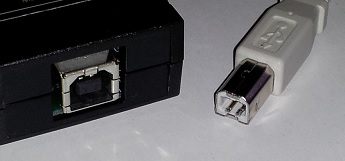 |
INTV-1 dongleStock Status: OUT
|
|
|
© 2011-24 - Hafner Enterprises LLC